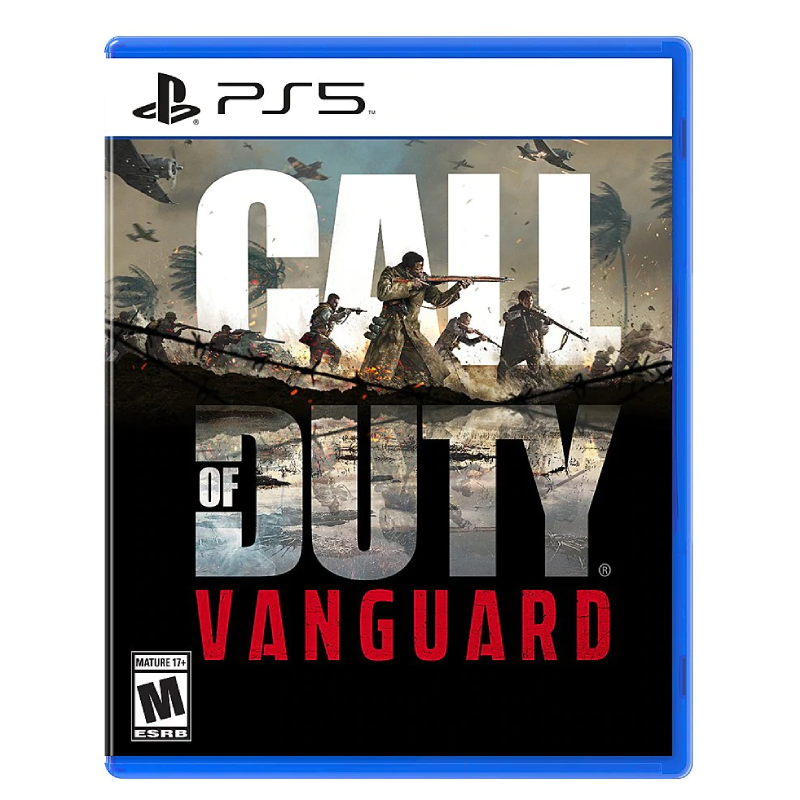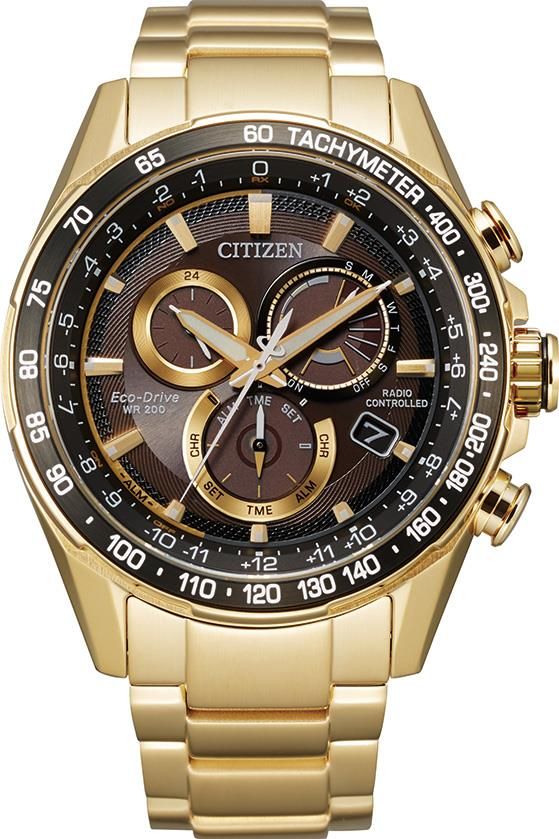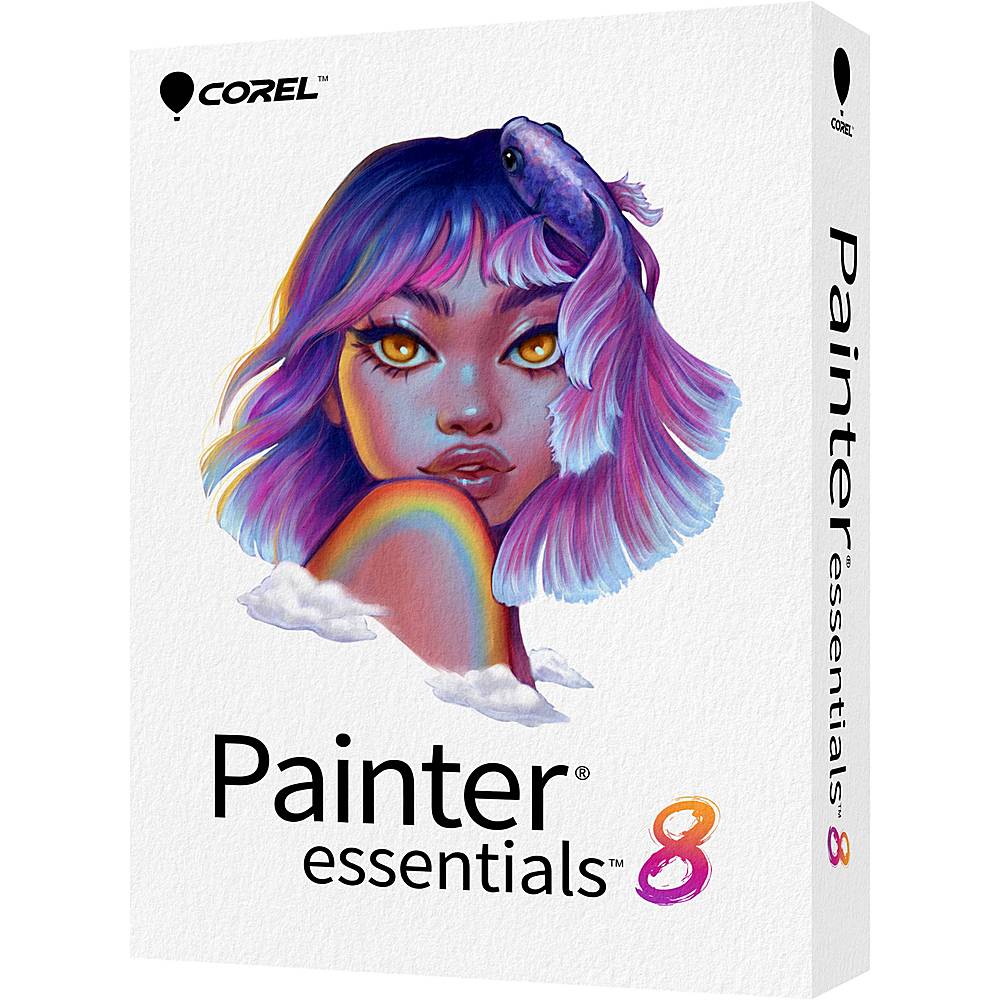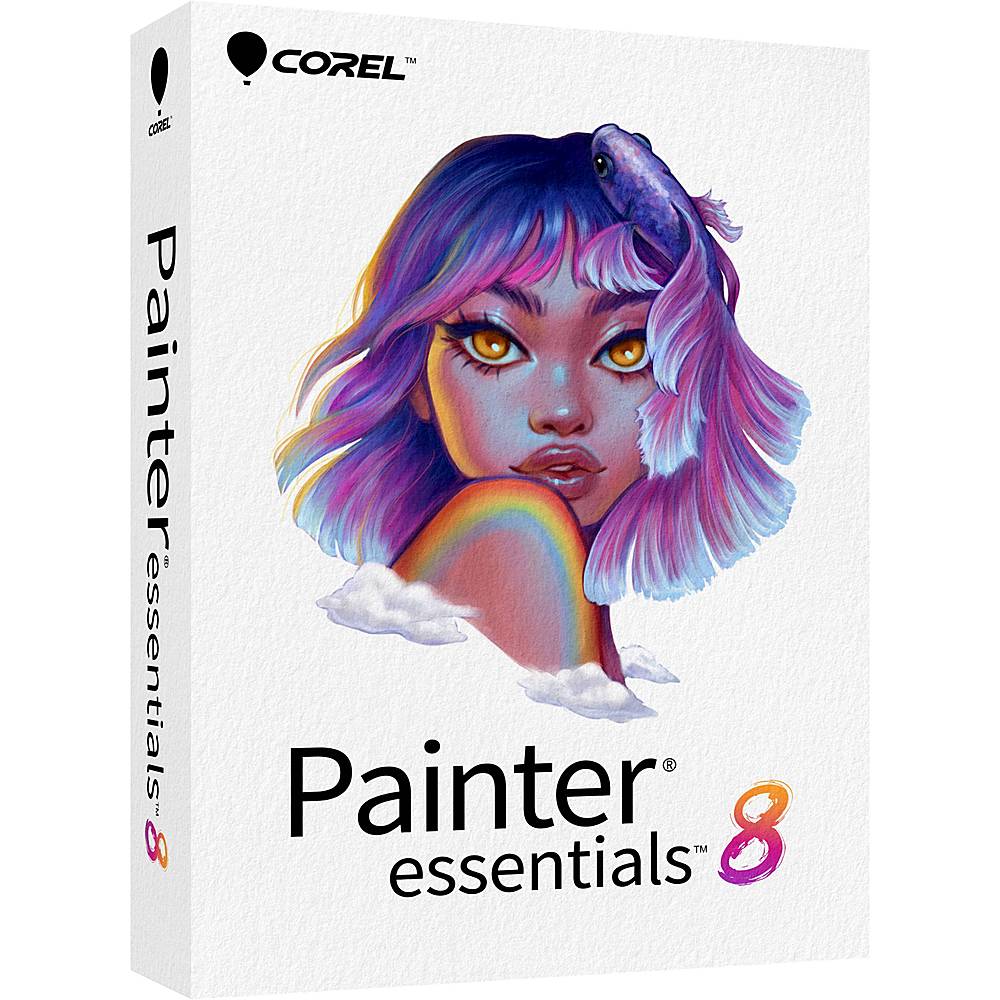Sketch, draw, render, and paint whatever you dream of or are inspired by
Begin your painting by experimenting with 23 different brushes with enhanced smoothing for buttery strokes that react to the stylus tilt and bearing
Easily narrow down the perfect painting colors by using the harmonies and color sets. The harmonies include complementary, light monochromatic, and dark monochromatic color options that dynamically create balanced color swatches from your chosen color
You can choose from 10 different AI Styles to experience auto painting with amazing artistic results
Choose to create a landscape or portrait-oriented document right from the New Image dialog. While working with layers, the improved contextual menus, information dialogs, layer adjuster options, and easy access to commands will greatly improve ease of use
Increase efficiency with the support for the touch bar that offers the context-sensitive controls that change depending on the selected tool
The multi-touch trackpad support allows you to perform useful actions by swiping and pinching or spreading your thumb and forefinger on your trackpad
Use Sidecar on macOS Catalina to use your iPad as a secondary display that mirrors your Mac desktop. The Painter Essentials UI will auto-adjust based on the resolution of your iPad
Its support for Apple Pencil lets you tilt the selected brush while you paint to precisely control the shape of the brushstroke while using Sidecar
Enjoy the AI auto painting presets that leverage the Core ML and powerful Apple Vision Framework technologies to determine areas of focus in a photo and intelligently paint details generating natural-looking paintings with a greater sense of depth and focus