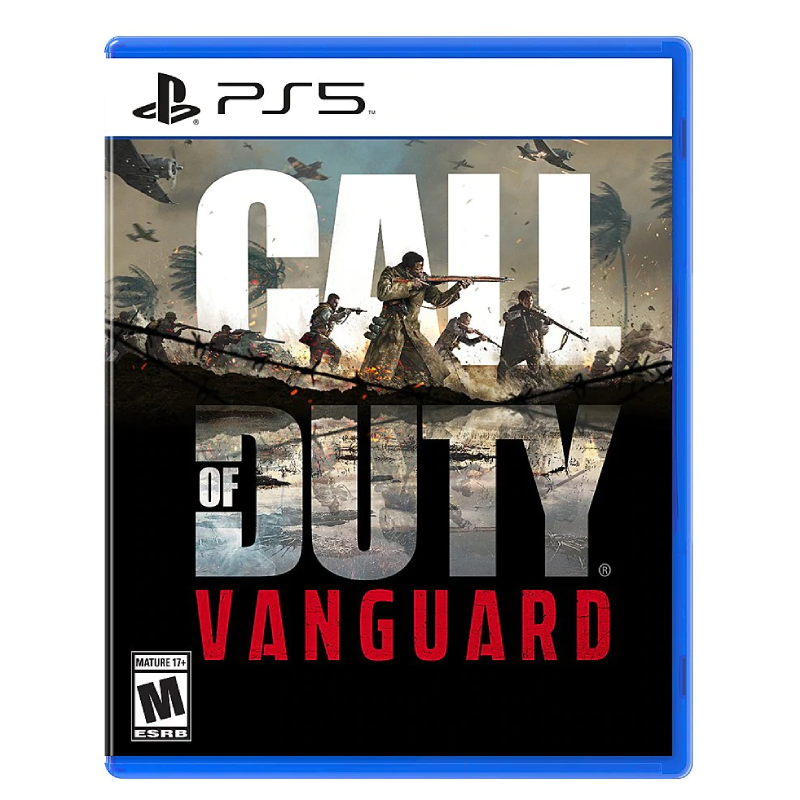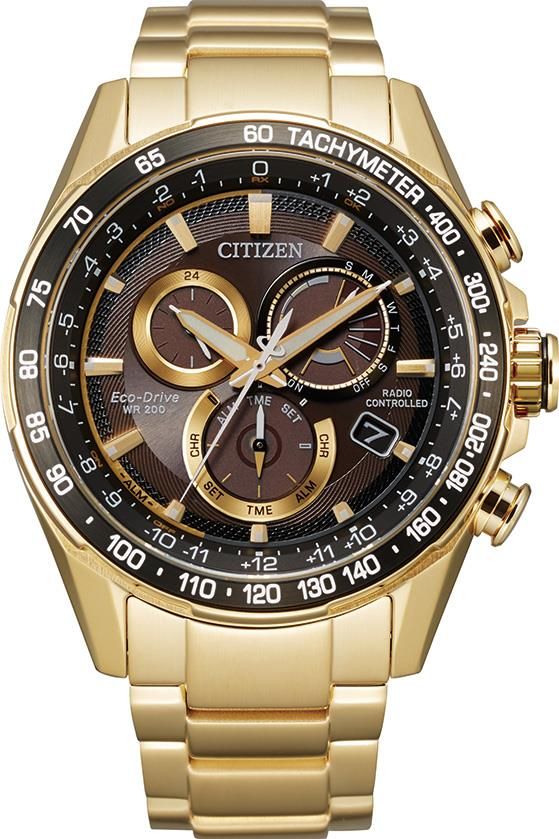More productive and enjoyable creative process
Access to a wide range of innovative tools that help create an immersive work experience.
Control your digital world
Store, customize, access, navigate - Surface Dial is a completely new way to interact with technology.
Integration with leading applications
Simply press and hold to access tools and shortcuts in Adobe CC, Mental Canvas, Bluebeam, SolidWorks, Sketchable, Drawboard PDF, and more.
Intuitive design
Manipulate images, adjust volume, change colors and more. All you need are three simple gestures: press & hold, click, and rotate.
Preloaded for creativity
Comes with a range of controls and settings that help maintain your creative flow for tasks like digital illustration, animation, and more.
Custom menu of tools
Select custom controls for your specific creative needs in the applications you use most.
Combine with Surface Pen
With Surface Dial in one hand and Surface Pen in the other, you can unlock your creativity with easy access to shortcuts, controls, drawing tools, and more.
Instant feedback at your fingertips
Built-in haptic feedback provides helpful vibrations so you can literally feel your creativity come to life.
Radial menu of tools
Undo each individual line of a drawing, change pencil or brush size, scrub through video, rotate 3D vectors or manipulate parameters in a single turn of the dial.
Seamless transitions through tasks
No need to click through multiple screens and drop-down menus to accomplish tasks. Surface Dial puts a range of tools and shortcuts at your fingertips so you can work without interruptions.
Everyday tasks made more exciting
Change tracks in Spotify, scroll through news articles online, and fly through maps - all with a turn of the dial.
Compatibility
Surface Dial works with Windows 10 Devices. Features include, press and hold for the menu, rotation, click and dynamic feedback. On-screen detection is compatible with Surface Studio only.