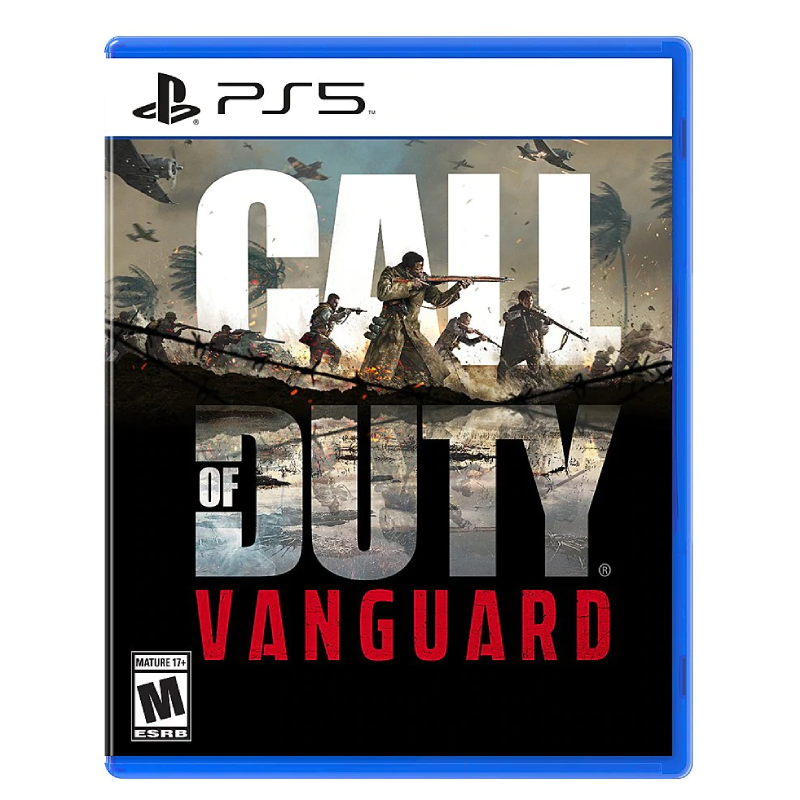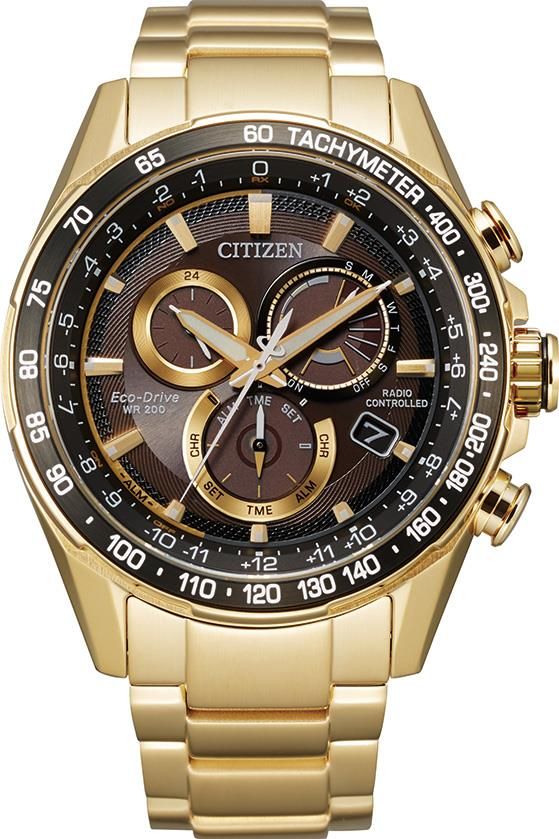Always at your fingertips Transform Surface Pro 8* or Surface Pro X * into a full laptop with this premium keyboard. And with Surface Slim Pen 2 stored, charged and close at hand, it delivers typing and on-screen writing in one. An exceptional typing experience Type in comfort with Surface Pro Signature Keyboard. Sleek and compact, it performs like a traditional laptop keyboard, complete with a large trackpad for precise control and navigation. Fast, fluid, and perfect with your Surface Our best performing pen yet, with real-time writing, pin-point accuracy, and incredible shading thanks to a sharper pen tip and improved design. Choose your color Available in rich colors,¹ Surface Pro Signature Keyboard adds a warm, comfortable touch to everyday tasks. Covered with luxurious Alcantara® material. *Some software, accessories, and devices sold separately. App availability may vary by market.
Always at your fingertips
Transform Surface Pro 8* or Surface Pro X * into a full laptop with this premium keyboard. And with Surface Slim Pen 2 stored, charged and close at hand, it delivers typing and on-screen writing in one.
An exceptional typing experience
Type in comfort with Surface Pro Signature Keyboard. Sleek and compact, it performs like a traditional laptop keyboard, complete with a large trackpad for precise control and navigation.
Fast, fluid, and perfect with your Surface
Our best performing pen yet, with real-time writing, pin-point accuracy, and incredible shading thanks to a sharper pen tip and improved design.
Choose your color
Available in rich colors,¹ Surface Pro Signature Keyboard adds a warm, comfortable touch to everyday tasks. Covered with luxurious Alcantara® material.
*Some software, accessories, and devices sold separately. App availability may vary by market.
¹Available colors may vary by market.
²Tactile signals in Surface Slim Pen 2 can be experienced on some applications on Surface Laptop Studio and Surface Pro 8 running Windows 11. Surface Laptop Studio and Surface Pro 8 sold separately.
³Microsoft’s Limited Warranty is in addition to your consumer law rights.
⁴Zero force inking will only be work when Surface Slim Pen 2 is used with Surface Pro 8, Surface Pro X, Surface Laptop Studio, and Surface Duo 2. Additional compatibility details can be found at aka.ms/SurfaceSlimPenCompatiblity.
⁵Surface Slim Pen 2 tilt functionality is available with Surface Laptop Studio, Surface Pro 3-Pro 8; Surface Pro X; Surface Go 1-Go 3; Surface Laptop 1-4; Surface Studio 1,2; Surface Book 1-3. Additional compatibility details can be found at aka.ms/SurfaceSlimPenCompatibility.
⁶Pairing functionality requires Windows 10, Windows 11, or Android with the latest updates
⁷Battery life varies significantly based on usage, network and feature configuration, signal strength, settings and other factors. See aka.ms/SurfaceBatteryPerformance for details.
⁸The USB-C Charging Base that came in-box with Surface Slim Pen 1 requires a firmware update through Windows Update to charge Surface Slim Pen 2. Visit aka.ms/SurfaceSlimPenChargerUpdate for more information.